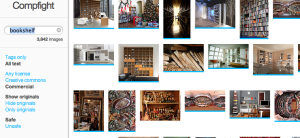In today’s Publetariat Dispatch, The Book Designer Joel Friedlander points out some great resources for stock images.
I wrote about where to find free or inexpensive photos for your blog or book back in February 2010. Since that time I’ve mostly used Flickr and iStockphoto, where you can buy credits as you go and many web-size images are very inexpensive.
For the first time, I’m starting to use both Flickr and paid-for stock differently. Here’s why.
A few months ago I got a free month’s worth of downloads at Fotolia, the huge online stock photography and art site. They have websites in 11 languages and in 15 regions of the world.
What’s more important, Fotolia hosts 15,547,533 royalty-free photos, the last time I looked. I had a great time browsing images for covers, and found some great ones.
But what really pleased me were a couple of little interface enhancements. These types of things make a big difference. When researching images for book covers, it’s not unusual to look through 500 or 600 photos at a session. Something that’s inconvenient once becomes maddening when repeated enough.
Here’s the detail screen from iStockphoto. Just below that is the one from Fotolia.
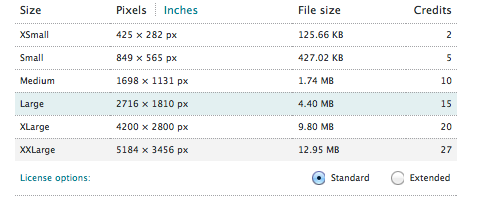 ^ The iStockphoto image size chart for downloads
^ The iStockphoto image size chart for downloads
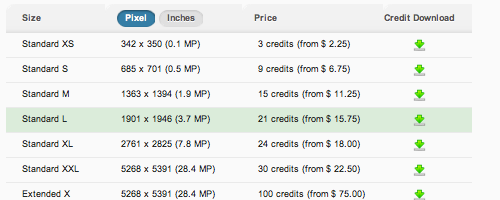 ^ The Fotolia image size and download chart.
^ The Fotolia image size and download chart.
Using iStockphoto I always have to calculate what the image is going to cost me, converting “credits” to dollars. Fotolia makes it much more clear, once you realize these are the lowest possible prices. Typically you’ll pay about twice as much if you buy credits as you go.
The best deal is the subscription, if you use a lot of images. During the month I had the Fotolia promotional subscription I used it a lot, since you could download as many images as you wanted, and most images seemed available.
The other enhancement is the hover tool. Placing your mouse cursor over an image thumbnail in search results gives you an enlarged view of the photo. Here are the hover boxes from both services:
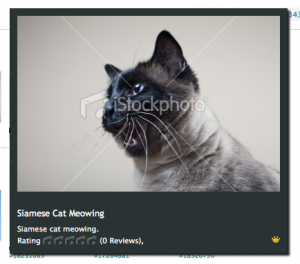 ^ iStockphoto hover box
^ iStockphoto hover box
 ^ Fotolia hover box
^ Fotolia hover box
The iStockphoto hover gives you the name of the image and little else. The Fotolia hover box includes the sizes available for license, the credit requirements for the smallest image, the number of times the image has been viewed, and the number of downloads. This can save an incredible amount of time.
Flickr Out in the Open
Another approach to saving time on image search is a nifty utility called Compfight (Compfight.com).
Using Flickr’s programming interface, Compfight has built a search utility that’s quite a bit faster than Flickr’s own advanced search.
Compfight is a beautiful example of a single-use interface that’s been refined by people who actually use it. With a few clicks you can set your search parameters and get a beautifully-presented and customizable screen full of image results, mostly from Flickr.
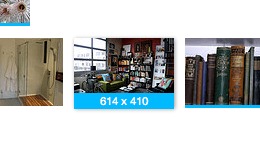 ^ Compfight in hover mode
^ Compfight in hover mode
Notice in the search results that many images have a blue stripe at the bottom, indicating they are available on Flickr. Hover your mouse cursor over one of these, and Compfight will helpfully show you the image size in pixels, another great timesaver.
Compfight has become by far the easiest way to use the amazing collection of images on Flickr, and Fotolia has enough enhancements and beautiful images that it might well surpass iStockphoto. If you use stock images, make sure you take a look at these services.
Note: Be careful with the licensing of images on Flickr. Amateur photographers may not realize you need model releases from recognizable private individuals to use their likeness in commercial ways.
This is a reprint from Joel Friedlander‘s The Book Designer.